DaVinci Resolve Free vs Studio: Which One is Right for You in 2025?
2
0
·
2025/07/31
·
3 mins read
☕
WriterShelf™ is a unique multiple pen name blogging and forum platform. Protect relationships and your privacy. Take your writing in new directions. ** Join WriterShelf**
WriterShelf™ is an open writing platform. The views, information and opinions in this article are those of the author.
Article info
Tags:
Total: 534 words
Like
or Dislike
More to explore








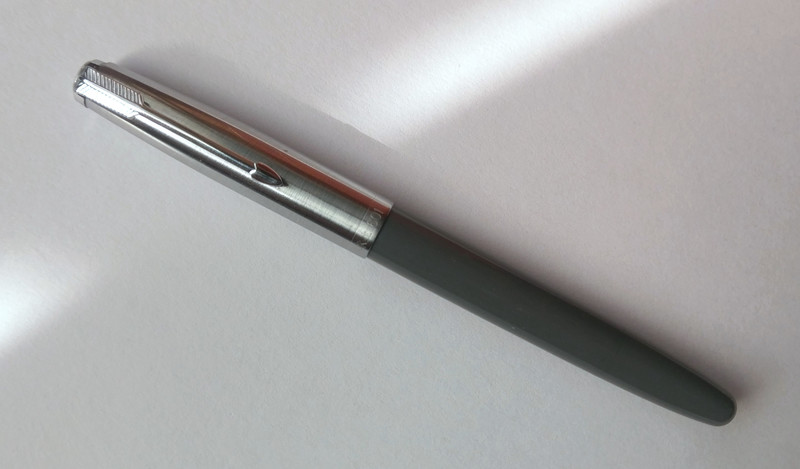
If you're exploring free video editing software in 2025, chances are you’ve come across DaVinci Resolve. Developed by Blackmagic Design, it’s widely respected for offering high-end editing tools without the price tag. But when choosing between DaVinci Resolve 20 Free and DaVinci Resolve Studio, things can get a little confusing.
In this guide, we’ll break down both versions, highlight their differences, and help you decide which version to download.
What is DaVinci Resolve?
DaVinci Resolve is an all-in-one professional video editing suite used by Hollywood editors, YouTubers, and content creators alike. It includes:
Non-linear video editing
Color correction (industry-leading)
Fusion (visual effects)
Fairlight (audio post-production)
Media management and delivery tools
You can download DaVinci Resolve in two versions: Free and Studio.
DaVinci Resolve Free: What You Get
The DaVinci Resolve Free version is powerful enough for most creators and editors. Here’s what’s included:
Key Features:
Full 4K video editing (up to UHD resolution)
Basic color grading tools
Visual effects via Fusion
Audio mixing with Fairlight
Multicam editing
GPU acceleration (limited)
60+ built-in transitions and effects
Ideal For:
YouTubers
Social media creators
Students and educators
Indie filmmakers
DaVinci Resolve Studio: The Premium Experience
DaVinci Resolve Studio is the paid version, priced at a one-time fee (no subscription). It unlocks additional features, performance improvements, and more advanced tools.
Extra Features in Studio:
Noise reduction (temporal and spatial)
Lens distortion correction
HDR color grading
3D tools and stereoscopic workflows
Face refinement tools
Support for higher resolutions (above 4K)
GPU acceleration for rendering and playback
DaVinci Neural Engine (AI-based tools like object removal, speed warp)
Bonus: Studio users also get access to the DaVinci Resolve Speed Editor, a hardware device designed to make editing faster and more tactile.
DaVinci Resolve Free vs Studio: Feature Comparison
How to Download DaVinci Resolve (Free or Studio)
Go to the official DaVinci Resolve download page.
Choose your operating system (Windows, Mac, or Linux).
Select either:
DaVinci Resolve 20 Free Download
DaVinci Resolve Studio (Paid)
Register your details and download the installer.
Which Version Should You Choose?
Choose DaVinci Resolve Free if:
You’re a beginner or intermediate editor.
You don’t need advanced color correction or 8K resolution.
You want to test the software before upgrading.
Choose DaVinci Resolve Studio if:
You work with high-end footage or in a professional environment.
You need faster rendering and AI features.
You require full GPU acceleration and advanced visual effects.
Final Thoughts
Whether you're just getting started or a professional editor, DaVinci Resolve delivers unmatched power. For many, the free version is more than enough. But if you're ready to level up your projects, DaVinci Resolve Studio is worth every dollar in 2025.
Still unsure? Start with the DaVinci Resolve Free download—you can always upgrade later.