Turbolinks 實例:為什麼 scroll 報錯?來給 jQuery event 取個名稱
WriterShelf™ is a unique multiple pen name blogging and forum platform. Protect relationships and your privacy. Take your writing in new directions. ** Join WriterShelf**
WriterShelf™ is an open writing platform. The views, information and opinions in this article are those of the author.
Article info
This article is part of:
Categories:
⟩
⟩
⟩
⟩
Tags:
Date:
Published: 2019/04/15 - Updated: 2019/08/17
Total: 1223 words
Like
or Dislike
About the Author
很久以前就是個「寫程式的」,其實,什麼程式都不熟⋯⋯
就,這會一點點,那會一點點⋯⋯
More to explore


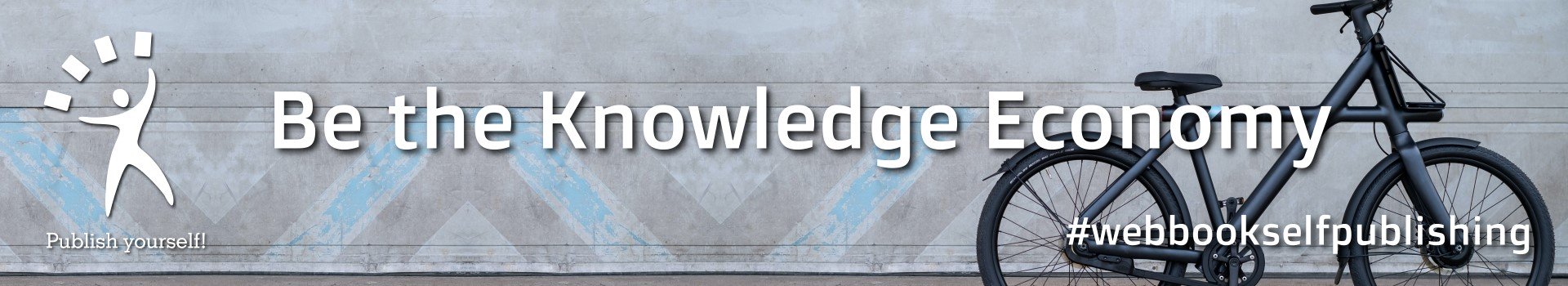

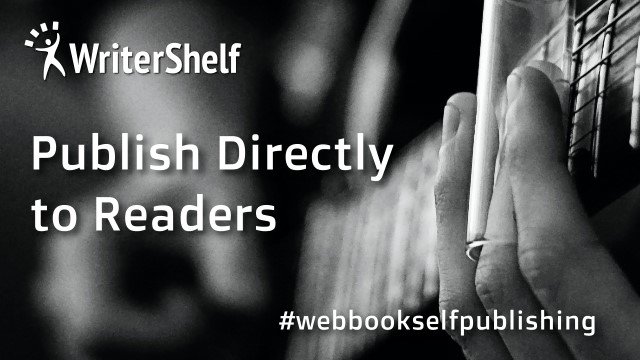

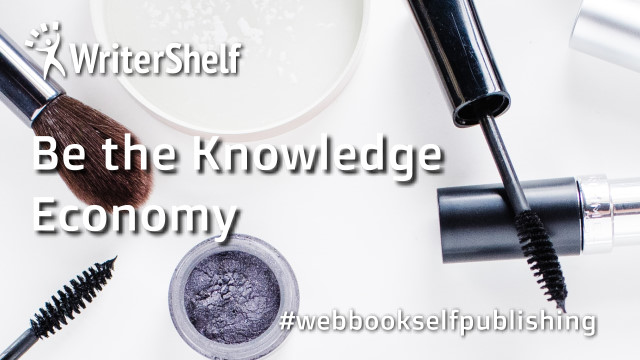
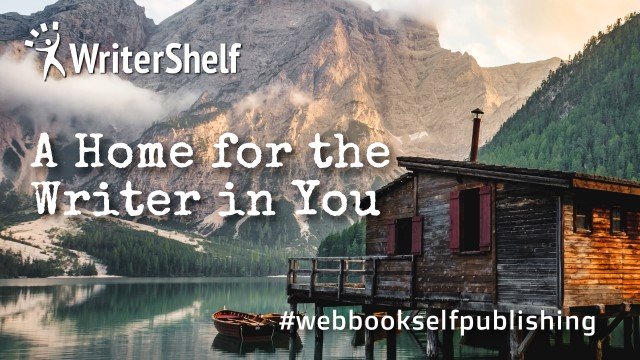

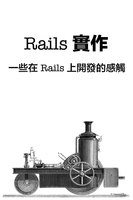

我剛剛碰到了一個有趣的問題,我要用 jQuery 來檢查網頁的位置,當網頁轉到那裡時,就把一個 DOM 顯示出來,很簡單,就給 window 裝上一個 scroll event 吧:
如果你是在沒有 Turbolinks 的環境下,就這麼簡單,但是,這樣的一個簡單功能,在 Turbolinks 上,馬上就會有問題了,你第一頁不會有問題,但是點選網頁的連結後,就會一直看到聯覽器的 console 上,不斷的說找不到 #JS-target,你會覺得很奇怪,明明這個連結的網頁並沒有這個 Javascript,為什麼還會執行?
如果你還沒有看過我寫的這篇文章:
Scrivinor 思書: 紅寶鐵軌客
我建議有空可以看看,只是還蠻長的,如果你很急著要知道答案,我就直接說:問題的根源就是,Turbolinks 已經把你的網頁變成 SPA(Single Page Application,單頁式應用網站)了。
在 Turbolinks 使用中,你點選了一個連結,Turbolinks 只是把 <body> 的內容換掉了,<head> 的內容都保留,更重要的是,你曾經掛上的 Javascript event,當然也被保留了,這也就是這個 scroll event 為什麼還會繼續執行的原因。
這 「SPA 單頁式應用網站」的觀念,是在使用 Turbolinks 中,最重要必須要了解的其中一項觀念,不然,你的 BUG 都會在點選網頁連結後發生,很多情況下,甚至不被發現!
那我們實務上要怎麼寫呢?下面是一個解法:
讓我們來看看這程式的重點:
$(document).on('turbolinks:load', function()就不在此介紹了,這是一個很標準的 Turbolinks 取代$(document).ready()的啟動方式。if ($('#JS-target').length > 0):先判斷目標 DOM 存不存在,如果存在,才執行需要的 Javascript,我覺得這是一個好習慣,先檢查這頁要不要執行需要的 Javascript,很多人沒寫,我不喜歡,我相信對效率一定有影響,特別是使用者長時間使用不同的網頁。$(window).on( "scroll.event_target", function():如果存在,就把 event 掛到 on scroll 上,這也是先前的程式,除了多了一個 event_target,這是什麼?我等一下專門說。$(window).off( "scroll.event_target" ):如果不存在,就把這個 on scoll 的 event 卸載,off 掉,這就是針對 Turbolink 「SPA 單頁式應用網站」特別加上的,因為 Turbolinks 在跳轉到另一頁時,如前所述,你曾經掛上的 Javascript event,都會被保留,如果不把這個 event卸載 off 掉,它就會繼續執行,所以,增加的這一行是針對 Turbolinks 使用上,很重要的 。Event 的 namespace
如果看過我其他文章的人,因該都知道我很喜歡 jQuery,主要是 jQuery 對跨瀏覽器的相容性真是太好用了,電腦跑那麼快,給 jQuery 拖慢一些,我覺得還好啦,我應該是很少數敢公開說 jQuery 好話的人,大家現在談到 jQuery 好像都很不屑,好啦,廢話不多說,我們現在就來談談什麼是那個「event_target」,其實很簡單,就是給這個 event 取個名稱,這也是使用 jQuery 的一個小好處,就直接取名就好,這個 event 就叫做「event_target」,你如果用 Javascript 就要自己寫 namespace 了。
那為什麼要給這個 event 取個名稱呢?因為我們真的可以直接用 $(window).off( ) 卸載 off 掉所有的 event 但是你知道你其他的 Javascript 沒有用到 $(window) 這個物件嗎?$(window).off( "scroll" ) 也一樣,萬一別的地方也用的 scroll event,那你就是把它全關了,這可不行啊,這樣做,你以後只會抓蟲抓到昏倒,所以,你只能卸載 off 掉這一個 event,這一個名叫「event_target」的 event。
jQuery 如何 off 掉指定的 event?
結果,超簡單,只要給它取個名(namespace)就好了,在掛 event 時:
把它 off 掉時:
就這樣,超簡單好用!
$(window)也是一個有趣的東西,它是 jQuery 包裹著window的物件,而window是一個 global 環境變數,照理,我給window加上了一個 event,他就應該是 global 的,這樣,網頁上每一頁都會執行這個 event 了,是這樣嗎?我是沒試過啦,不知道有沒有人試過?參考: