Troubleshooting Backup Webmail to MBOX Common Issues and Fixes
WriterShelf™ is a unique multiple pen name blogging and forum platform. Protect relationships and your privacy. Take your writing in new directions. ** Join WriterShelf**
WriterShelf™ is an open writing platform. The views, information and opinions in this article are those of the author.
Article info
Tags:
Total: 774 words
Like
or Dislike
About the Author
Greetings, I'm Jeffrey Garcia, a digital marketing strategist and adept content writer known for blending analytical techniques with creative inspiration to craft engaging content. With a deep understanding of SEO and the latest social media trends, she skillfully boosts online visibility and engagement, achieving real results through creative marketing approaches. In the ever-evolving realm of the digital space, Jeffrey Garcia dedicates their efforts to creating compelling brand stories that connect with, captivate, and drive audiences to action..
More from this author
More to explore










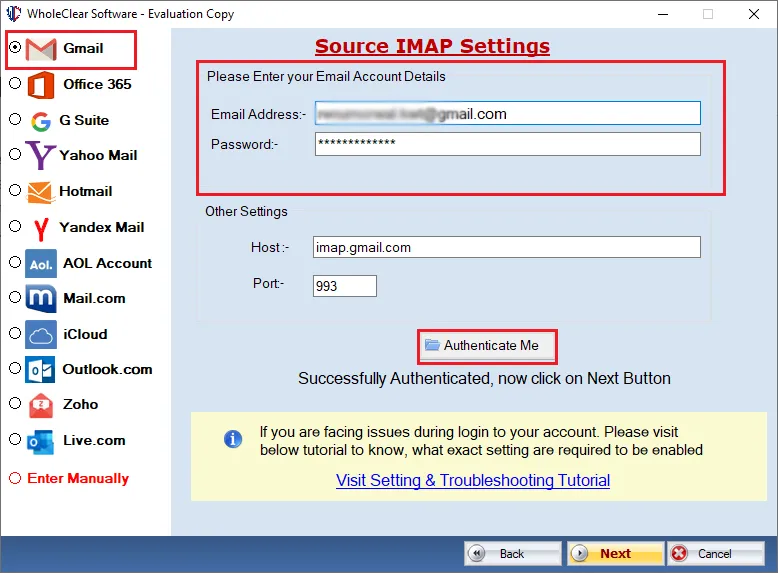
Backing up your webmail accounts to MBOX format is a good approach to keep your email safe. Many desktop email programs, such as Thunderbird, Apple Mail, and others, support MBOX. Still, people regularly run into problems or mistakes while backing up.
We'll go over the most common problems people have while exporting webmail to MBOX in this guide. More importantly, you'll also learn how to resolve things so that your backup goes smoothly.
Why Backup Webmail to MBOX?
It's helpful to know why MBOX is so popular before getting into the problems.
It's easy to see why people select this style with so many benefits. But mistakes can happen during the backup.
Common Issues When Backup Webmail to MBOX
Authentication Failures
This is one of the most common problems. The backup tool can't log in because of:
Fix:
Check your login information again. If 2FA is on, create an app password and use that instead. Make sure that IMAP is also turned on in the settings for your webmail.
Interrupted Backup Process
Sometimes, the backup starts but then stops. This could happen because of:
Fix:
Make sure you have a fast, steady internet connection. If your mailbox is too big, choose certain folders to back up first to make the backup smaller. Don't do other heavy things on your computer while the backup is underway.
Incomplete or Missing Emails
People commonly say that not all of their emails show up in the MBOX file that was exported. Some reasons are:
Fix:
Be sure to choose all the folders you need. Get rid of filters that you don't need. If you just got any emails, wait a few minutes for them to sync before backing up again.
Corrupted MBOX File
If a backup is interrupted or doesn't work right, it could make an MBOX file corrupt, which means it might not open in an email client.
Fix:
Try exporting again using a method you can trust. Always keep the backup in a safe, virus-free place. If corruption keeps happening, try using a repair tool or running the backup again in smaller groups.
Email Formatting Errors
After export, the email's content, attachments, or formatting might not show up correctly.
Fix:
Choose a backup method that maintains the entire email structure, including attachments and information. Run a test backup with a tiny folder to check if formatting stays intact.
Storage Space Issues
If your hard disk doesn't have a lot of capacity, big MBOX files cannot be saved at all the way.
Fix:
Ensure that you have sufficient space prior to commencing. If you need to, save the backup to an external hard drive or the cloud.
Best Practices to Avoid Backup Problems
When to Use a Specialized Tool
Manual backup solutions can work, but they take a long time and sometimes go wrong. If you often have to deal with big mailboxes or many accounts, a specialized tool is a better choice.
For instance, WholeClear Webmail Backup Software can do the following:
This way, you can spend less time fixing problems and more time knowing your data is safe.
Closing Words
Backing up webmail to MBOX is important for keeping your data safe and giving you more options. Authentication problems, disruptions, and corrupted files are all common mistakes, but most of them are easy to remedy. You can make the process run smoothly and reliably by following best practices and employing a specialist tool when you need to.
Having a secure MBOX backup gives you peace of mind, whether you're protecting personal emails or running corporate accounts. You know your data is always available.