Softaken Image Converter Review: Benefits, Drawbacks, User Experience
WriterShelf™ is a unique multiple pen name blogging and forum platform. Protect relationships and your privacy. Take your writing in new directions. ** Join WriterShelf**
WriterShelf™ is an open writing platform. The views, information and opinions in this article are those of the author.
Article info
Categories:
⟩
⟩
Tags:
Total: 1014 words
Like
or Dislike
About the Author
Hey, I'M Luri Parker
I'm a content writer who loves telling stories and is good at translating complicated ideas into clear, interesting material. Creative, focused on details, and able to meet deadlines. I write blog entries, website copy, articles, and social media postings that are not only informative but also motivate people to take action. I write interesting stories that bring in traffic, increase interaction, and help brands develop. I do this by using SEO best practices and targeting the right demographic. I put strategy and uniqueness into every word, whether I'm writing long-form thought leadership or short, punchy captions that halt people in their tracks.
More from this author
More to explore









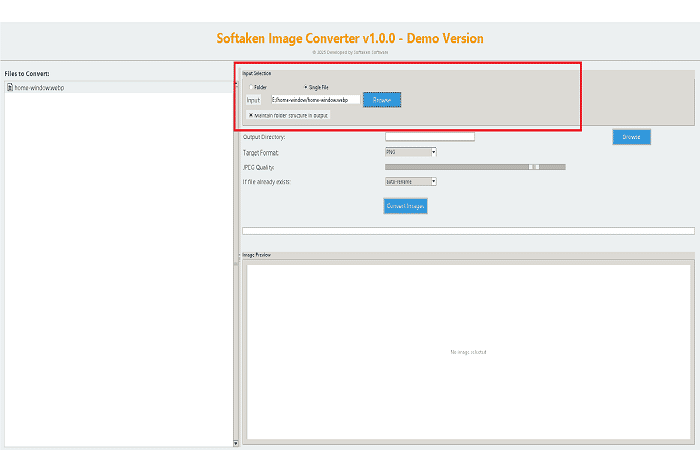
It can be hard to handle digital pictures. Everyone needs a dependable way to convert images, from photographers who work with high-resolution TIFF files to bloggers who need JPEG files that look good on the web. There are online converters. However, they often have problems like file size limits, watermarks, or privacy issues. This is where Softaken Image Converter comes in. It's a desktop program that makes it easier to convert, compress, and organize image files within seconds. This application can convert Image files to PNG, JPEG, BMP, ICO, WEBP, TIFF, and GIF files without losing quality.
We'll look at what the tool can do, its pros and downsides, how it works in real life, and whether it's worth thinking about for your workflow in this review.
What Is It?
Softaken Image Converter is a little program for Windows that is made just for converting a lot of images at once. It works with several common file types, such as JPEG, PNG, BMP, TIFF, GIF, WebP, and ICO. It doesn't need an online connection to work, so your files stay safe on your computer. This is different from web-based solutions. This application helps to provide features like compressed image files and background remover features that make it unique from other applications. This software will work with multiple image files and won't compromise the quality of images.
The program was made to be easy to use for any technical and non-technical users. The interface is easy to use and has drag-and-drop features. To convert photographs, just choose them, specify the format you want, and click "Start." It is aimed at both casual users who want quick results and pros that need to work with a lot of photographs quickly and easily. This Image Converter supports all versions of Windows operating systems, including Windows 11, 10, 8.1, 7, XP, and Vista OS.
Benefits of Using This Image Converter
The fact that the Image Converter is easy to use is one of its best features. Anyone, even someone who doesn't know much about computers, use the program and start converting images with only a few clicks.
Key Features:
These features make Softaken Image Converter very helpful for bloggers, designers, marketers, and organizations who need to manage a lot of images at once.
Drawbacks:
These problems don't make the program useless, but they do limit who will get the most out of it.
How to Convert Images by Hand (Introduction)
Before we talk about how this program works, let's talk about the manual way to convert images. In the past, if you wanted to change formats without using software like Image Converter, you would utilize built-in tools like Microsoft Paint. In Paint, for instance, you would open an image, click "Save As," and then pick a different format. This works for one file, but it gets annoying fast when you have to deal with dozens or hundreds of images. You have to open and save each one separately, which takes a lot of time and is easy to mess up.
This is the precise problem that a dedicated converter like Softaken Image Converter is meant to fix.
How to Use the Tool: A Guide
It's easy to use Softaken Image Converter. Here are the steps to follow:
Use the skip, overwrite, or rename functions to look for duplication in renamed or compressed files.
This approach cuts out the boring steps of manual conversion and speeds up the process, especially when working with a lot of images.
How the User Feels
Using Softaken Image Converter is generally smooth and easy to understand. The simple design means you won't have to waste time looking through menus, and the ability to process multiple files at once is really useful in real life. Tests showed that it just took a few minutes to convert more than 500 images, and the quality didn't seem to get worse.
The software isn't showy, but that's a good thing because it stays focused on what it has to do. It gives users just what they need: a rapid, reliable converting tool that isn't too complicated.
Conclusion
So, should you think about using Softaken Image Converter? Yes, if you need to convert, compress, and organize a lot of images on Windows, this is the program for you. Its benefits, like speed, ease of use, and ability to work with various formats, are greater than its drawbacks.
If you're on macOS, though, you'll need to find something else. This application is best for bloggers, businesses, marketers, and casual Windows users, nevertheless.
Managing images in the digital world can be a pain, but Softaken Image Converter is a useful, cheap, and reliable solution that stands out.