QNAP NAS 搭配 QTS 4.3.5+ 怎麼樣設定GPU
WriterShelf™ is a unique multiple pen name blogging and forum platform. Protect relationships and your privacy. Take your writing in new directions. ** Join WriterShelf**
WriterShelf™ is an open writing platform. The views, information and opinions in this article are those of the author.
Article info
Categories:
⟩
⟩
Tags:
Total: 714 words
Like
or Dislike
More to explore


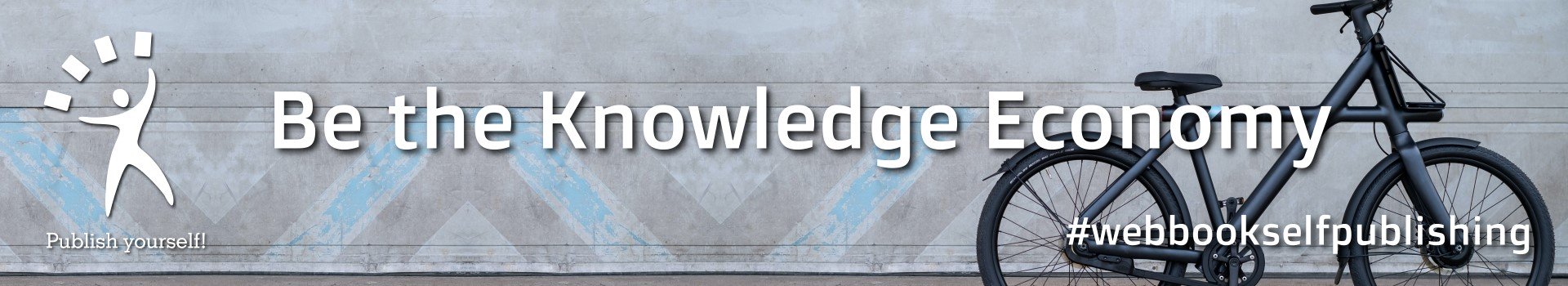

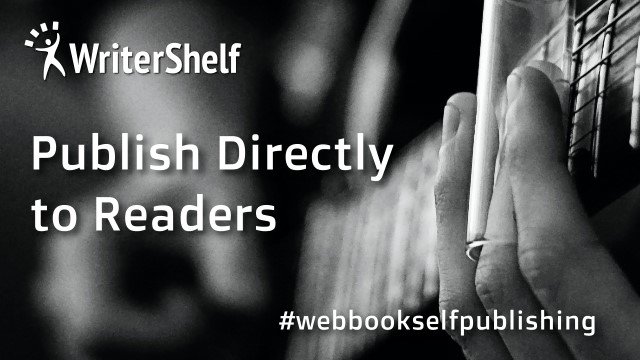

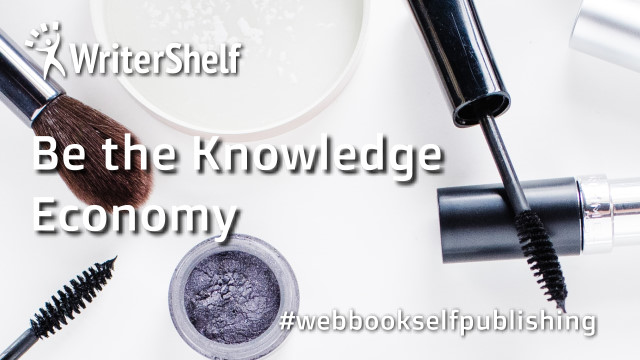
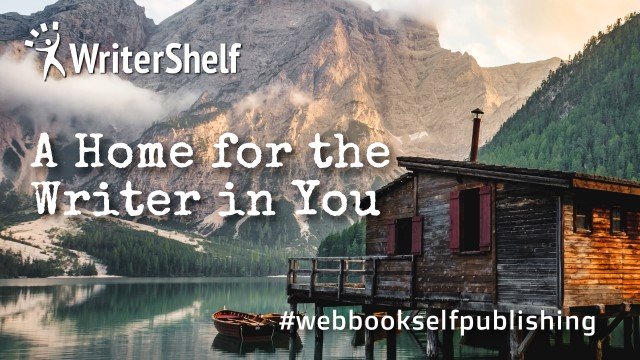



QNAP NAS 搭配 QTS 4.3.5+ 怎麼樣設定GPU
使用這個TS-1277 搭配 QTS 版本4.3.5
TS-1277 介紹,可以到官網查詢 https://www.qnap.com/zh-tw/product/ts-1277
其中關於GPU的相容性,可以參看 TS-1277的相容性列表
從QTS發行版本資訊來看,這一個版本已經可以支援Container Station v1.9 來處理GPU的部分。首先從QTS 右上角的系統資訊 可以看到GPU目前的狀態
從裡面可以看到目前的GPU 資訊,包含設定給誰使用 ...
如圖所示,現在是Assign resource to QTS
可以從Control Panel -> Hardware 這邊來做選擇
- 如何透過 Container Station 使用 Microsoft Cognitive Toolkit
- 如何透過 Container Station 使用 TensorFlow
- 如何透過 Container Station 使用 MXNet
- 如何透過 Container Station 使用 Caffe
包含了Google 推的TensorFlow 以及AWS推動的MXNet,微軟推動的CNTK 等。如果要安裝NVIDIA DIGITS 可以參考這篇:如何在QNAP NAS 上使用 NVIDIA DIGITS ?QuAI 也包含了完整的GPU 設定教學,因此如果是第一次使用QNAP NAS 又想要安裝GPU的,可以直接下載QuAI跟著GPU Setting的教學。
截圖分享如下
1. 安裝硬體