Lazy Loading 很重要又會得高分
WriterShelf™ is a unique multiple pen name blogging and forum platform. Protect relationships and your privacy. Take your writing in new directions. ** Join WriterShelf**
WriterShelf™ is an open writing platform. The views, information and opinions in this article are those of the author.
Like
or Dislike
About the Author
很久以前就是個「寫程式的」,其實,什麼程式都不熟⋯⋯
就,這會一點點,那會一點點⋯⋯
More to explore









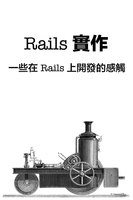

Lazy Loading 的重要:
Lazy Loading 就是「懶惰的載入」。
目前 Lazy loading 都是用在圖檔,所以,Lazy Loading 就是:「懶惰的只載入網頁中看的到的部分圖檔」。有什麼用呢?有大用,而且很重要,它可以:
什麼是網頁的 reflow
我想很多人都有看過一些網站,當網頁往下 scroll 時,就開始會有新的圖檔出現,但是,圖都是飛「插」進來的,所以,網頁的文字部分就被擠下去,這很討厭,使用者看到一半,字就不見了,體驗真的很差,這就是 reflow 問題。
我們當然可以讓網頁一次顯示所有的圖,這樣就不會有 reflow 的問題,只是,圖檔,通常都是網頁中最佔頻寬的大怪物,所以,沒有人會這麼做,事實上,很多現代的瀏覽器也只會先載入看得到的圖,例入:Google Chrome。
所以,網頁上,所有的圖,都最好都能 Lazy Loading?
對,而且 Lazy Loading 使用簡單,要享受 Lazy Loading 快速,又不希望網頁 reflow,只要在 IMG tag 上加兩個參數:
如下:
上面第二行就是 Rails 的寫法,夠簡單吧,只是,我想你可能馬上就想到一個大問題,如果你的圖是外部的,就不會知道圖片的大小尺寸,對不起,要用 Lazy Loading 一定要有圖片大小,這......
Lazy Loading 的限制:一定要知道圖片大小
要知道外部圖片的大小,你可能會想說,那就去 parsing 這外部網頁,讀取 <img> 中的 width & height,但是,人家網頁上不一定有啊,所以,實務上,真正能用的方法,好像就只能是真的把圖讀進來,可是,如果每次產生網頁,都要讀一遍外部的圖,那不只把老闆嚇死,你的用戶也跑光,因為讀圖超慢⋯⋯ 所以?死路一條?
更可怕的是,不只是要知道外部圖片的大小很慢,就算圖在你自己的 server,要知道,也只能去讀取它,也是超慢。
所以,就是死路一條? 等等,我提供一個解法,也許不完美,但是堪用!
用 Rails Cache + FastImage Gem:
FastImage 這個 gem 功能很少,就只會做兩件事:讀取圖片的大小及檔案格式,但是,它做的很快,超快,剛好就是我們要的,快速的知道外部圖片的大小。
自己寫?不要傻了,讀取外部圖片是很麻煩的,很多網站的圖是深埋在數層的 redirect 中,有些還有讀取次數 threshold 限制,總之,花時間寫不值得,FastImage 很值得一試,就相信它吧,它也很簡單,讀得到就讀,讀失敗就傳回 nil,我把這個 gem 的連接放在最後的參考中。
讀好了後,就把這段碼 cache 起來,也就是說,如果這個外部的 url 不變,就不用再讀取了,一般來說,這樣很夠用了,因為如果圖檔的 url 及名稱都不變,圖檔通常就是沒變,當然,這是假設,不可能百分之百,但是我覺得很夠用了。
如常,廢話少說,上碼:
這段碼應該不用再說明了,故意寫得不精簡,這樣才好讀好懂,我自己做紀錄,也希望能幫到需要的人。
會花時間做 Lazy Loading,除了要提供客戶好體驗外,我想也是為了 PageSpeed Insights,至少我是,因為它會抱怨:
Defer offscreen images
結果如何?很棒,改完後,這個抱怨就沒了,而且,在這麼多的優化 PageSpeed 得分的過程中,改 lazy loading 的得分進步最多,我有一個網頁,一次竟然進步七分!
就這樣,希望有幫助。
參考:
GitHub