存取檔案到 Google Drive - 非同步使用者介面 UX 開發篇
Why don’t I see the full article?
This article is part of a book for purchase. Purchase the book to access this article.
WriterShelf™ is a unique multiple pen name blogging and forum platform. Protect relationships and your privacy. Take your writing in new directions. ** Join WriterShelf**
WriterShelf™ is an open writing platform. The views, information and opinions in this article are those of the author.
Article info
This article is part of:
Categories:
⟩
⟩
⟩
⟩
⟩
⟩
Tags:
Date:
Published: 2021/11/07 - Updated: 2021/11/07
Total: 6683 words
Like
or Dislike
About the Author
很久以前就是個「寫程式的」,其實,什麼程式都不熟⋯⋯
就,這會一點點,那會一點點⋯⋯
More to explore









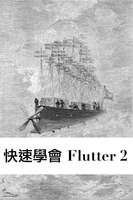


上傳下載都是很慢的動作,如何讓使用者知道進度,如何避免重複上傳下載,如何到處都可以傳送通知等等,這些都是非同步 UX 的設計重點與挑戰,這些都在本文中有詳細的說明。
上傳跟下載都是「超級慢」的動作,等於就是把非同步發揮到了極致,對一般的使用者來說,點了上傳或下載之後,絕不可能乖乖的等它完成,使用者一定會跑到別的畫面看看,或是點另一首歌來聽聽,...