Top 3 Ways to Share Files Anonymously Online
741
0
·
2020/10/04
·
3 mins read
☕
WriterShelf™ is a unique multiple pen name blogging and forum platform. Protect relationships and your privacy. Take your writing in new directions. ** Join WriterShelf**
WriterShelf™ is an open writing platform. The views, information and opinions in this article are those of the author.
Article info
Categories:
⟩
⟩
⟩
⟩
Tags:
Date:
Published: 2020/10/04 - Updated: 2020/10/05
Total: 658 words
Like
or Dislike
More from this author
More to explore


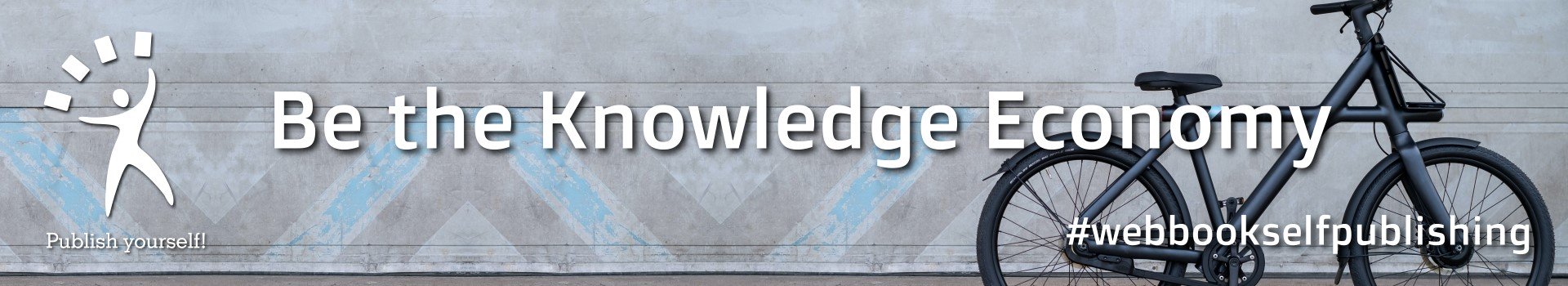

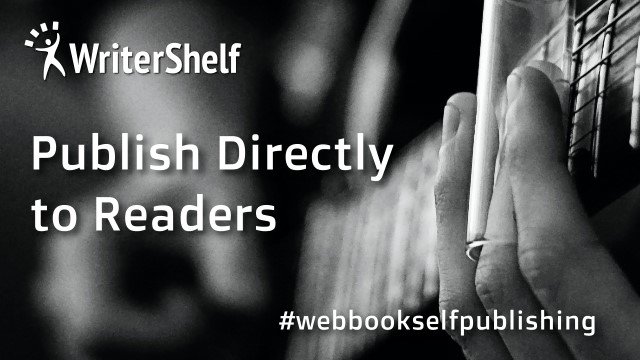

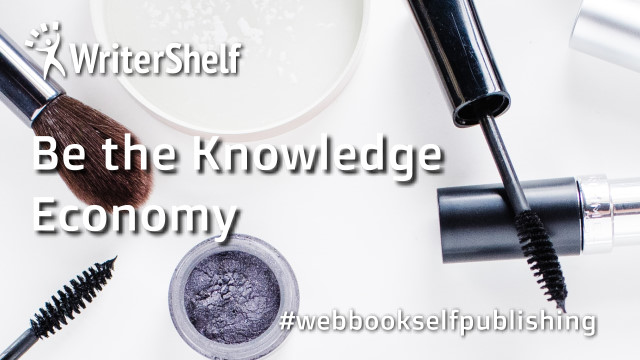
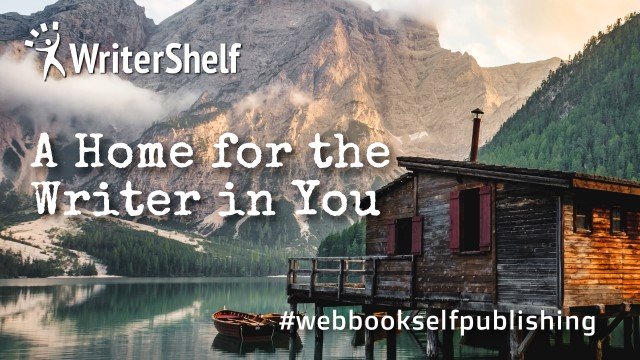



To-date whenever we think of sharing files with co-workers or clients online, the first method we think of is to send them by email. This is because email comes with unlimited capabilities when it comes to the volume of the file or the number of files you can send at one given time. However, other file uploading services such as Dropbox, Google Drive, and other small scale websites that take extra risks have come in and revolutionized the entire file-sharing notion.
The problem with the above platforms is that they face a perennial misfortune of hacking and tracking and accessing personal information. This is usually done by some government agencies or other bad individuals who mean you harm.
The good news is that technology has brought us new and improved ways to share files anonymously and securely. Here are some of the anonymous file-sharing sites that will help you stay ahead of the hackers at all times.
WeTransfer
The WeTransfer platform is quite appealing for people looking to share files unidentified in a process that is as easy as ABC. With an upload limit of 2GB, this platform is available for use at no charge, offers an extremely easy to understand and user-friendly file sharing process, and does not require any sign-up. This tool allows you to share files with anybody and anywhere across the globe at any given time, without any fuss.
However, those looking for more upload storage and added features are required to sign up for a premium account which invalidates the whole anonymity option. This option will allow you to share file sizes of up to 20 GB and customize your emails and downloads. You will also get to add passwords to your confidential files and leave your files stored permanently unless you delete them. You will, however, be required to pay a nominal fee.
OnionShare
For more advanced users, OnionShare offers you free peer-to-peer file-sharing services without the middleman, and mainly focuses on security. This tool uses Tor onion services to allow you to securely and anonymously send and receive files. To use it, you’ll have to start a web server straight on your computer and make it accessible as a non-guessable Tor web address that other people can load in and send files to you or download files from you.
OnionShare doesn’t require creating a separate server, logging into an account, or using third party file-sharing services. Users can upload files of any size present on their computer, without the receiver having to install the program. What’s more, the users of this tool are not allowed to store their files online; once downloaded, the files will be terminated automatically by the web server of the host computer.
File Dropper
File dropper offers one of the painless solutions to file-sharing as a substitute to other premium file-uploading services such as Dropbox, Google Drive, and RapidShare. Similar to the WeTransfer tool, this platform lets users share files without the need to create an account. The maximum file size is 5GB. Simply upload a file, then click on the share button and boom, you are there! A link will be originated automatically after the upload, which you can copy and share with whoever you want to share with.
Keep in mind that files uploaded anonymously will be erased after 30 days unless you download them at least once.
The above service tools share one thing in common, they allow you to share files anonymously without having to register an account, installing anything, or downloading anything. All you need is to visit the website and share a file. However, if you intend to do a lot of file sharing in the future, for instance sending files back and forth among coworkers or teammates, then it would be a good idea to get a cloud storage account that all of you can access concurrently. Besides, cloud storage has many other uses that you can take advantage of.